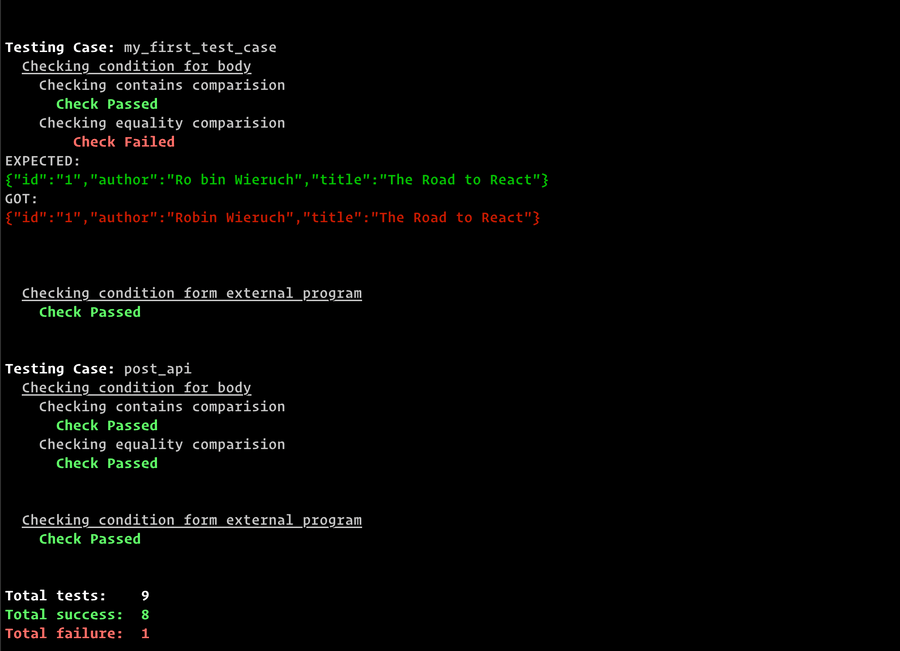Automated Test
June 03, 20202 minutes read
You can write an automated integration test using the api-test. You write the tests in the same test case file under expect property. You can write tests for both header and body. See Test cases properties to view all available properties.
Checking Schemes
The checking schemes defines what kind of comparison is to be made on a response.
Syntax:
{
"test_case_1": {
"path": "/get_books",
"expect": {
"body": {
"eq": {
...
},
"checking_scheme_2": {
...
}
},
"header": {
"checking_scheme_1": {
...
},
"checking_scheme_2": {
...
}
},
"external": "your-program/script"
}
...
}
}Internal Checks
To make it simple and easy api-test provides 5 types of basic checking schemes:
eq- Response should be the same as expectedcontains- The expected value should be a subset of the response.hasKey- The key should be present in the JSON responsepath_eq- The value inside the nested object accessed by the JSON path must be the same.path_contains- The value inside the nested object accessed by the JSON path must be a subset.
External Checks
If the above checks don’t meet your needs you can always inject script or programs to check complex comparisons inside external property inside expect block.
You can specify all the above comparisons for a single test case.
Example:
{
"test_case_1": {
"path": "/get_books",
"expect": {
"body": {
"eq": {
"id": "1",
"author": "Subesh Bhandari",
"title": "The Road to React",
"category": ["programming", "js"],
"meta": {
"present": false,
"years": [2019, 2020]
}
},
"contains": {
"id": 1,
"category": []
},
"hasKey": ["id", "author", "category", "category.0", "category.1"],
"path_eq": {
"category[0]": "programming",
"meta.present": false
},
"path_contains": {
"category[0]": "programming",
"meta.years": []
}
},
"external": "node test.js"
}
}
}CI integration
You can integrate the tests in CI workflow.
Success State
When all tests are successful it exits with status code 0
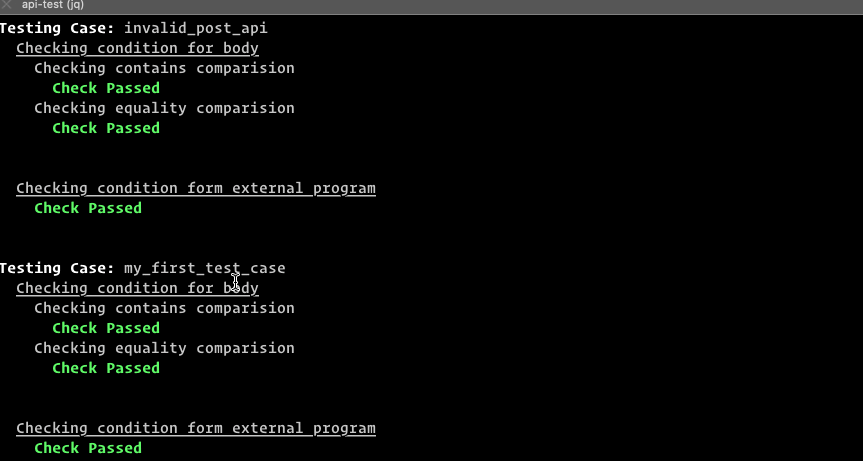
Failure State
When all some test or all tests fail it exits with status code Error exit code on failure1